What’s New at Sedibeng
Callouts & Bidding Post a job, receive technician bids, choose the best fit
You can now create a Callout describing your issue (name, email, phone, description, and postal code). Approved technicians in your area are notified and can submit bids with their price and notes.
- Area-matched: Only technicians serving your postal code can bid.
- Email updates: We’ll notify you as bids arrive.
- Transparent pricing: Compare technician prices and notes before you decide.
Tip: Provide a clear description and photos (if applicable) to get faster, more accurate bids.

Payment-Before-Award & One-Click Accept/Decline
To keep things fair and efficient, the callout fee is paid before you award a bid. Payments are handled securely via our provider and attached to your callout.
- Prevent no-shows: Your job is fully funded before work starts.
- No account needed: Email links let you accept or decline a bid securely without logging in.
- Status badges: Callouts show Awaiting payment, Awarded, and In progress so you always know what’s next.
If a payment is cancelled or fails, no award is made—simply retry when you’re ready.
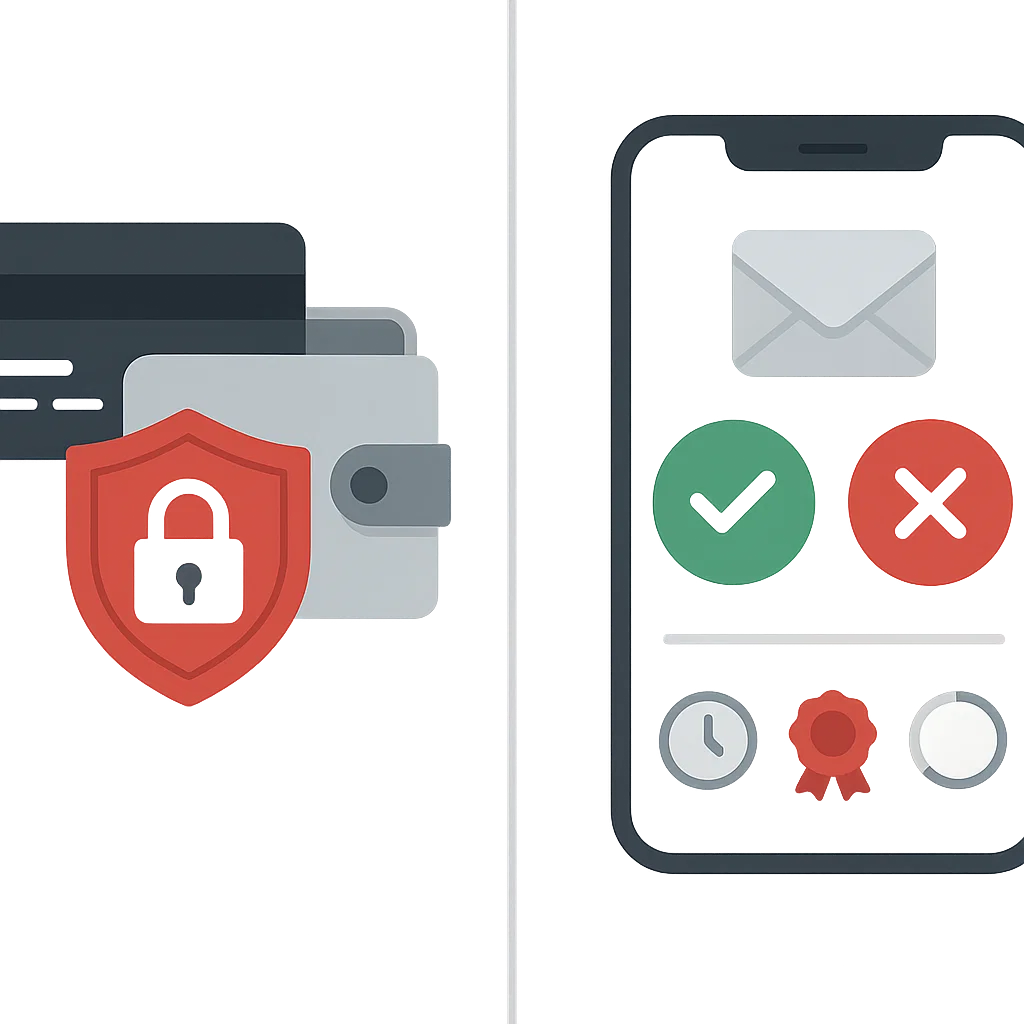
Technician Marketplace & Earnings Bid on local work and track your payouts
Approved technicians can browse nearby callouts, place bids, and get awarded instantly once the customer funds the job. We now provide an Earnings view with detailed breakdowns:
- Per-job earnings: See your share vs. platform share.
- Status at a glance: Paid, pending, or in progress.
- History & filters: Track totals over time and export if needed.

How Our Booking System Works
When you book a remote support session, you select a date and time that suits you. Our system checks in real time which hourly slots (08:00–20:00) are still available and lets you reserve one instantly. To confirm your booking, we require full payment upfront.
Why Payment Upfront?
- Guarantees Your Slot: Your chosen time is held exclusively for you.
- Prevents No-Shows: Technicians invest time preparing for each session.
- Smooth, Contactless Process: We can get started immediately—no invoicing delays.
Once payment is processed, you’ll receive a confirmation email with instructions on how to download and prepare for an AnyDesk session at your booked time.

What Is AnyDesk?
AnyDesk is a secure remote-desktop application that lets our technician see and control your computer over the internet. There’s no need to ship hardware or visit your location—you stay at your computer and watch everything we do in real time.
Key Features:
- High Frame Rates: Smooth video streaming even on modest connections.
- Bank-Grade Encryption: All sessions are encrypted end-to-end.
- Cross-Platform: Works on Windows, macOS, Linux, iOS, and Android.

When AnyDesk Can’t Be Used
While extremely versatile, AnyDesk has a few limitations:
- No Internet Access: Your PC must be online.
- Restricted Networks: Some corporate or public Wi-Fi blocks remote-desktop ports.
- Unsupported Devices: Very old operating systems may not install the AnyDesk client.
- No Admin Rights: On locked-down machines, you may not be able to install the software.
If AnyDesk isn’t feasible, we’ll discuss alternative options before or during your session.
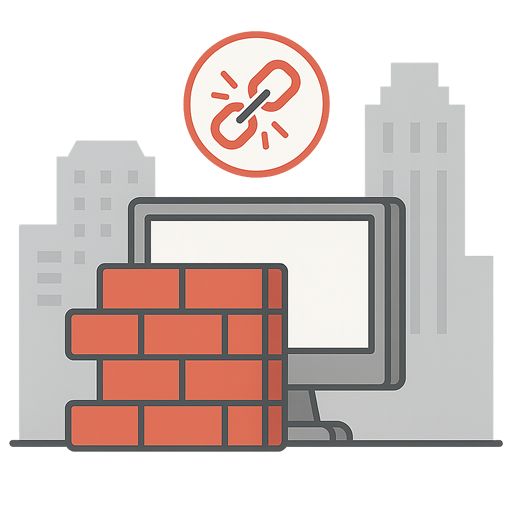
Ready to Get Started?
Book a remote session or create a callout—pay online—and you’re set. At your selected time, connect via AnyDesk or coordinate directly with your awarded technician.

